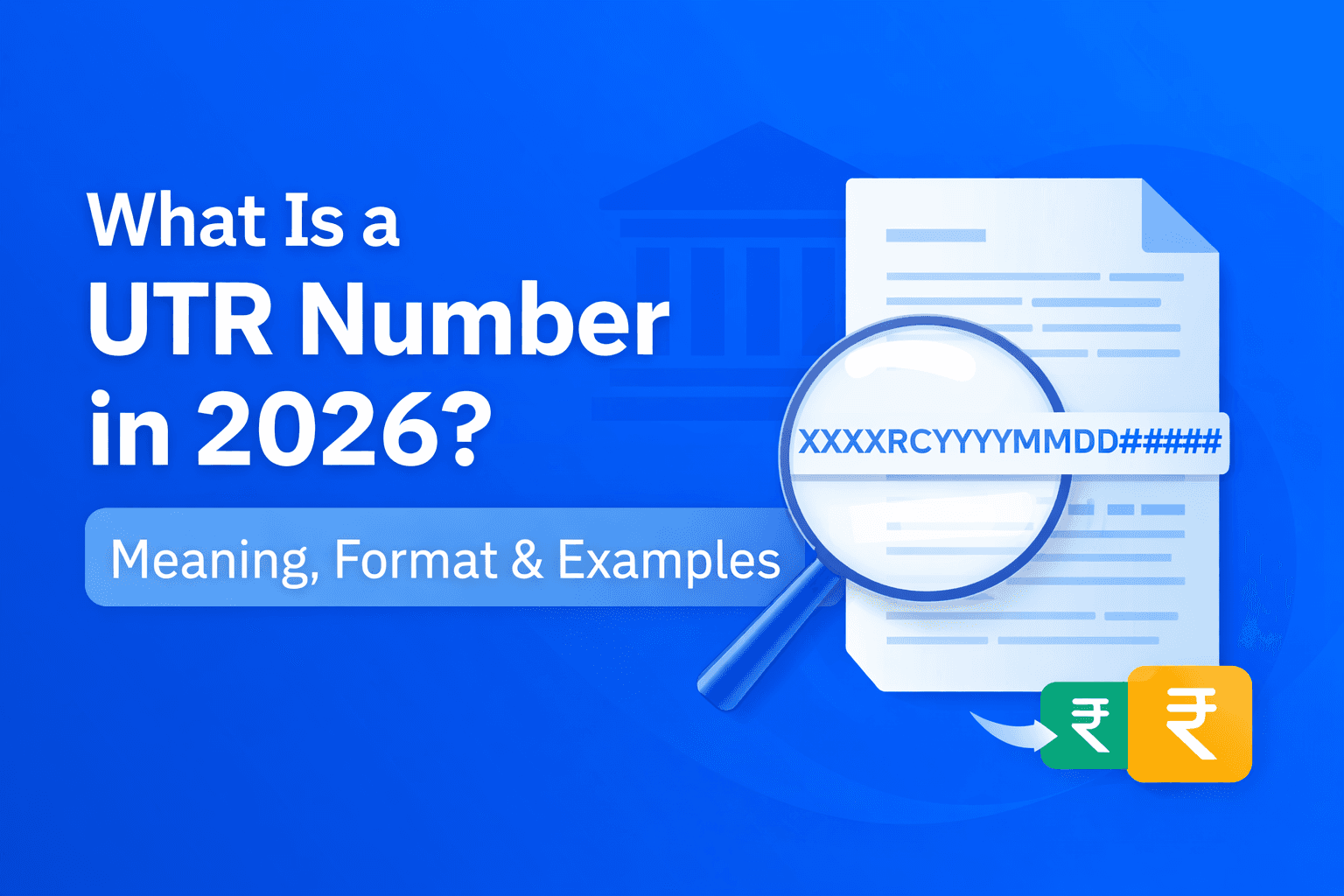Freelancing guide
Posted on Jul 23, 2025
Subscribe to our newsletter
Get the latest updates, insights, and tips delivered straight to your inbox.
In today’s economy, as businesses are becoming global, so is the freelancing career. Upwork, being the world’s largest freelancing platform, helps independent professionals across more than 180 countries. Whether you're a designer, developer, writer, or consultant, Upwork offers a structured and secure environment to find gigs and get paid.
But while signing up and landing clients is one part of the journey, getting paid on Upwork is just as critical. Freelancers often ask: “How do I get my money from Upwork?”, “What charges does Upwork deduct?”, or “Which withdrawal method is best in India?”.
In this blog, we’ll cover everything you need to know about Upwork’s payment process, fees, and how to maximise your earnings with better withdrawal options—especially for Indian freelancers.
How does Upwork release your payment?
Upwork has a structured system to ensure clients fund the work and freelancers receive their dues on time. Here is how the payment flow works:
For Hourly Contracts:
Your time is tracked using the Upwork Desktop App.
Payments are automatically billed weekly to the client.
There is a 5-day security period, after which the funds become available in your Upwork account.
For Fixed-Price Contracts:
Clients fund a milestone in advance.
Once you submit work and the client approves it, the milestone is released.
Similar to hourly contracts, funds are held for a 5-day review period before becoming available.
You will receive an email when your balance is ready for withdrawal.
What is Upwork’s charge and commission?
Upwork charges a sliding commission based on the lifetime billings with a client:
20% for the first $500 earned from a client.
10% from $500.01 to $10000.
5% for billings beyond $10,000.
Let's break this down with an example:
If you earn $1,000 from a new client, you will pay:
“20% on the first $500= $100.”
“1% on the next $500= $50
Total Upwork fee $150."
This fee is automatically deducted before your earnings are reflected in your account.
Other fees to watch:
$0.99 per withdrawal (for some payment methods)
Exchange rate margins for currency conversions
Fees charged by intermediary banks (especially for wire transfers)

Source: Reddit User
Different payment methods: How can you withdraw your earnings?
Once your funds are available on Upwork (after the 5-day security hold), you can choose from multiple withdrawal methods to transfer your earnings to your personal or business account. Each method comes with its own fees, processing time, and currency conversion implications- which can significantly impact your net income.
Here is a closer look at the most commonly used Upwork withdrawal options:
Direct to local bank (INR withdrawal-India)
Fee: $0.99 per withdrawal
Currency: Converted from USD to INR using Upwork’s internal exchange rate
Processing Time: 2 to 4 business days
Minimum Withdrawal: $1
This is one of the most used withdrawal methods by Indian freelancers. While it is simple and directly deposits into your local bank, the biggest drawback is the FX rate markup. Upwork often applies a 2%-3% currency conversion margin, which can silently reduce your earnings.
Best for: Freelancers who prefer convenience and don’t need the best exchange rates.
PayPal
Fee: $1 withdrawal fee + PayPal’s FX margin (usually 3%-4%).
Currency: Auto-converted to INR (cannot hold USD in India)
Processing Time: Instant to 1 day
Availability: Not supported in all countries
While PayPal is known for speed, it is one of the most expensive methods for Indian freelancers due to poor FX rates and dual-layered fees. Moreover, PayPal does not provide an FIRC unless specifically requested , which is crucial for tax compliance.
Not recommended for high-value transactions or long-term use.
Payoneer
Fee: Upwork withdrawal fee + Payoneer transfer and FX charges
Process: Funds first go to your Payoneer USD account, then you withdraw to your Indian bank
Currency: USD to INR (converted by Payoneer)
Processing time: 1-3 business days
Payoneer is often used by freelancers who work with clients outside Upwork as well. While it gives you a virtual USD receiving account, Payoneer also applies its own FX markup and withdrawal fee. It can also be difficult to obtain FIRCs from Payoneer without a formal request.
Best for: Freelancers dealing with multiple platforms but still want consolidated withdrawals.
Wire Transfer
Fee: Flat $30 charged by Upwork per transaction
Other cost: Possible intermediary bank charges and FX markup by your local bank
Currency: Received in USD and converted to INR by your bank
Processing time: 3-5 business days
Wire transfer is typically used for large amounts. However, it comes with high costs and unpredictable deductions by intermediary banks. Also, Indian freelancers might have to manually submit documentation for compliance under RBI and FEMA.
Not suitable for frequent or small payments due to high cost.
Pro Tip: Why Indian Freelancers Lose Money
If you’re working from India, you’re not just losing money to Upwork’s service fee — you’re also losing it during the withdrawal process. Here's how:
Hidden currency conversion markups of 2%–4%
Flat and percentage-based withdrawal fees
Lack of FIRC or payment compliance documents
Delays due to banking or intermediary policies
That’s why freelancers are now opting for alternative platforms like Infinity, which let you route your USD payments smartly, convert them at live rates, and deposit them into your Indian account with lower fees and full RBI compliance.
A few common errors that freelancers make these days
While starting your freelance career, you might have to think about a lot of strategic and financial decisions. Unknowingly, many freelancers end up making a few errors that might affect their growth. Here are a few tips to avoid those mistakes-
1. Not Understanding Upwork’s Fee Structure
Upwork charges up to 20% commission on the first $500 billed to a client. If you’re unaware of this, you might price yourself too low and end up making very little after fees. Always factor in Upwork's service charge, payment withdrawal costs, and currency conversion losses when setting your rate.
2. Withdrawal of payment without any financial planning
When receiving your freelancing payments, you might end up withdrawing your payments on a frequent basis. This could lead you to paying withdrawal fees on a regular basis. Also, FX rates vary on different days, so you might just miss out on the best FX rates for converting your international payments. It is suggested to batch your withdrawals to avoid paying withdrawal fees and high FX rates.
3. Using Expensive Withdrawal Methods
PayPal, Wire transfers, Stripe might seem convenient for receiving international payments, but they carry a large amount of hidden fees, FX markups and poor exchange rates. You might end up paying INR4000- INR5000 per withdrawal unknowingly.
4. Relying Solely on Upwork for Clients
While Upwork is a great starting point, relying on just one source could be risky. Account suspensions, changes in policies, or fluctuations in demand can affect your income. Always work on building multiple client channels — like LinkedIn, cold outreach, or personal referrals.
5. Ignoring Tax Documentation and Compliance
Indian freelancers must follow RBI and FEMA rules for receiving international payments. If you don’t collect FIRC or foreign remittance proofs, you might face tax scrutiny or run into issues when applying for loans, visas, or filing GST.
Platforms like Infinity provide automated FIRC and complete compliance documentation with every transaction, removing the manual burden.
Infinity: Alternative to receive Upwork payments in India
Instead of withdrawing via PayPal or direct bank transfers (which often come with high currency conversion markups), Indian freelancers now have smarter options.
One such method is using Infinity, a cross-border payment solution made specifically for Indian freelancers and startups.
How Is Infinity Cheaper Than Upwork for Getting Paid?
While Upwork is a great platform for finding freelance work, how you withdraw your money plays a major role in determining how much of your earnings you actually keep. Many freelancers focus only on the service fee Upwork charges, but overlook the hidden costs involved in the payment withdrawal process, especially in India.
Let’s break it down and see how Infinity helps Indian freelancers save more compared to the default Upwork withdrawal methods like direct bank transfers, PayPal, and Payoneer.
Hidden Costs in Upwork Withdrawals
Even after Upwork releases your funds, what reaches your bank account is often less than expected. Here's why:
Upwork Withdrawal Fee: For example, Upwork charges $0.99 for every direct local bank transfer.
Poor FX Conversion Rates: When Upwork converts USD to INR (Indian Rupees), it typically applies a currency markup of 2%–3%, meaning you lose more money in the exchange process.
Third-party fees: If you're using services like Payoneer or PayPal, they deduct additional platform fees and also apply their own FX markup when converting and transferring money.
No FIRA by default: Most freelancers don’t receive an FIRA (Foreign Inward Remittance Advice) unless they request and sometimes pay extra for it, which becomes a problem during tax filing or for proving income.
These hidden fees can eat away 5–7% of your income—without you even realising it.
How Infinity helps you save more?
Infinity is a modern fintech international payment platform designed specifically for freelancers, Saas startups, and exporters. Here is how it works better:
Feature | Upwork (Default Methods) | Infinity |
|---|---|---|
Withdrawal Fee | $0.99 (bank), 2%–3% FX via PayPal/Payoneer | Flat 0.5% total (no extra FX margin) |
Currency Conversion | Non-transparent, low INR rates | Live market rate (real-time FX) |
Speed | 2–4 business days | Within 1 working day |
FIRC Availability | Sometimes, on request | Auto-generated FIRA with every transaction |
Regulatory Compliance | Requires manual follow-up for FIRC/IT proof | 100% RBI and FEMA compliant |
Support | Global-first, limited Indian support | India-focused support for freelancers and businesses |
So instead of sending money directly to your local bank and losing out on FX markup and paperwork struggles, you can directly move those funds to Infinity’s virtual account, where:
You get the live INR conversion rates
You pay only a 0.5% platform fee inclusive of everything
You receive your funds within 24 hours
And you get a legally valid FIRA with no additional paperwork
Final Thoughts
Upwork is a powerful platform to grow your freelance career, but understanding how to get paid is just as important as landing clients. Don’t let high commission rates, hidden withdrawal fees, or poor exchange rates reduce your earnings.
For Indian freelancers, platforms like Infinity provide a better alternative to traditional withdrawal methods, helping you keep more of your hard-earned money.
By optimising your withdrawal method, being aware of fees, and choosing the right platform to receive payments, you can make your freelance career more profitable and stress-free.
FAQs
How long does it take to receive payment from Upwork?
Once the client releases the payment and the 5-day security period ends, the funds are available for withdrawal. Depending on the withdrawal method, it can take from a few hours to 4 business days.
Can Indian freelancers receive Upwork payments in USD?
Yes, but only through USD-denominated accounts like Wise, Payoneer, or Infinity. Once funds are in USD, you can use platforms like Infinity to convert and receive INR in your local bank account with lower fees.
Is there a way to avoid Upwork’s service fee?
No, Upwork’s service fee is built into the platform and deducted before payout. However, you can maximise your net income by choosing cheaper withdrawal options and working long-term with clients (as the fee drops to 5%).