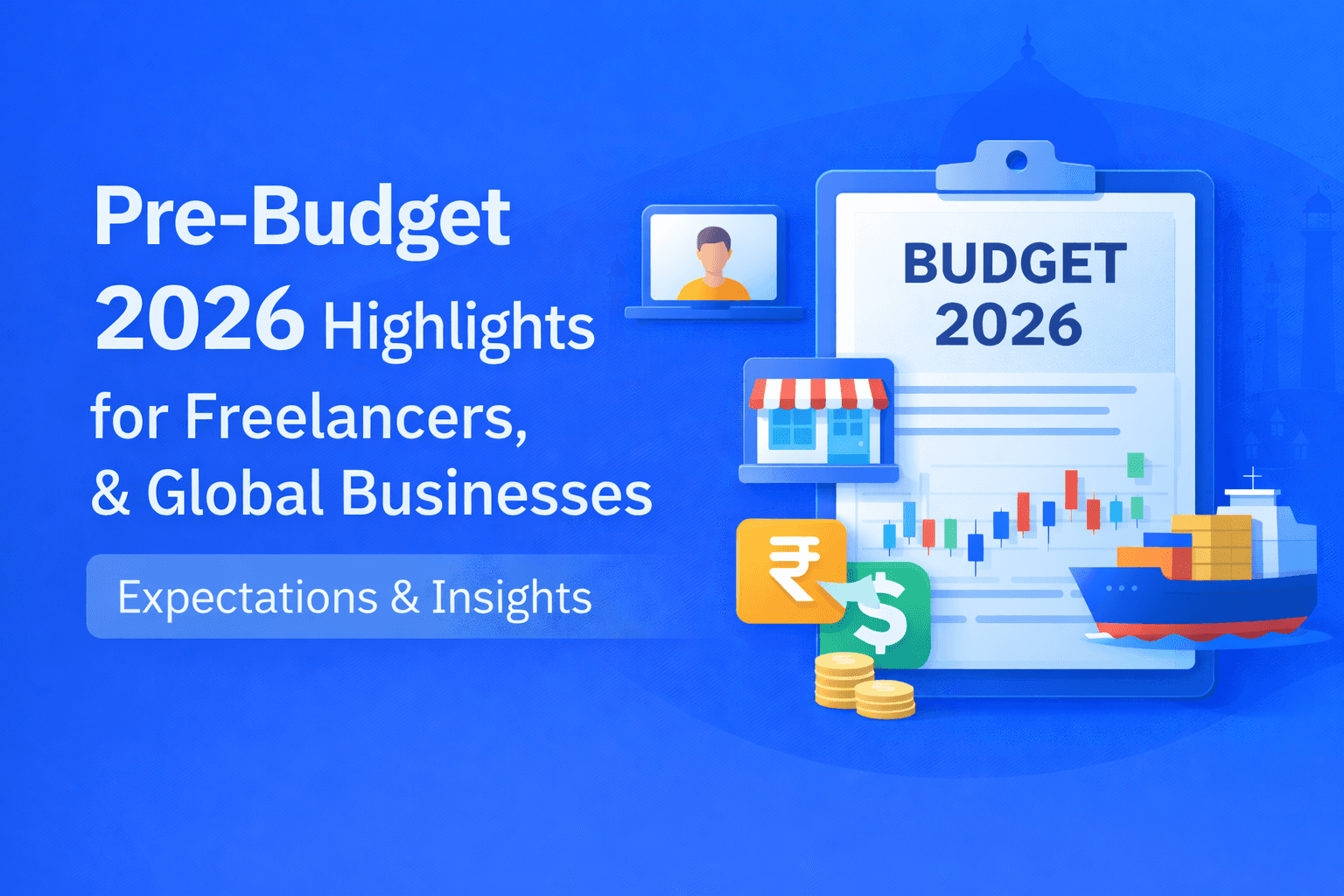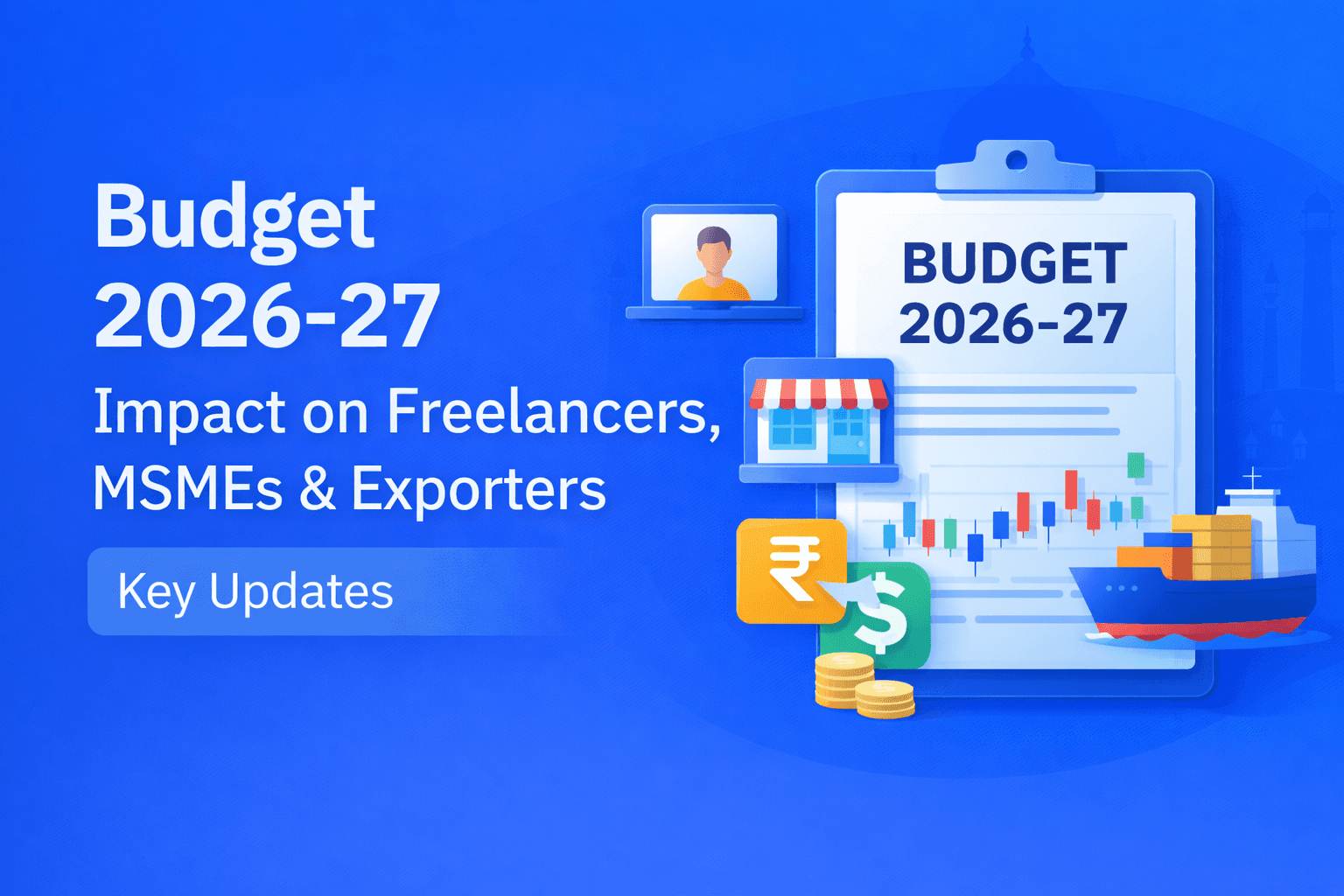Freelancing guide
Posted on Aug 8, 2025
Subscribe to our newsletter
Get the latest updates, insights, and tips delivered straight to your inbox.
In today’s rapidly changing world, more people are relying on freelancing to earn a living. Amongst the many available platforms, Fiverr is one of the most trusted and popular ones. Whether you’re a writer, developer, consultant, or graphic designer, Fiverr has something for everyone.
Fiverr is great for finding freelance work, but if you’re just starting out, the setup and figuring out how to get paid can feel a little confusing. You might wonder about the charges Fiverr deducts, the different payment methods it supports, or which payment method works best for Indians.
In this blog, we will break down the whole structure of Fiverr’s payment process. We’ll also talk about how Infinity is a great way to get paid and save on fees.
How Fiverr’s Payment System Works
Fiverr acts as a middleman between you and your client. When someone buys your service, they pay Fiverr upfront—not you directly. Fiverr holds the money safely until you deliver the work and the buyer confirms they’re happy with it. This protects both sides — buyers only pay when satisfied, and you know the money is secure.
Once the buyer approves the order or it’s marked complete, the money shows up in your Fiverr account. But there’s usually a waiting period of about 14 days (less for top-rated sellers) before you can withdraw it. This gives time to handle any issues that might come up. After the waiting period, you can transfer your earnings to your bank account using any one of the different payment methods like PayPal, bank transfer, Payoneer, Infinity.
Setting Up Your Fiverr Payment Account
Before you can start getting paid, you need to
Here’s how:
Log in to your Fiverr account.
Click your profile picture at the top-right and select “Earnings.”
In the Earnings section, click on “Payment Methods” or “Payment Settings.”
Pick your preferred way to withdraw money; popular options include PayPal, bank transfer, or Fiverr Revenue Card (Payoneer), though some aren’t available everywhere (like India).
Enter your details carefully and verify if needed.
Save your settings.
Once that’s done, your account is ready to receive payments and withdraw funds once they clear.
What Fees Does Fiverr Charge?
It’s important to know how much Fiverr takes as fees since it affects what you actually take home.
Commission: Fiverr charges a flat 20% fee on every order you complete. So if you earn $100, Fiverr keeps $20, and you get $80. This covers keeping the platform running and secure. For any order above $500, Fiverr charges additional 5% fees.
No upfront fees for seller: Buyers pay an upfront fee of 5.5% of total order plus an additional $3 as small order fees under $100. But as a seller, you only pay fees after completing the order.
Subscriptions: If you want extra benefits like better profile visibility or courses, Fiverr offers subscriptions starting at about $9.95/month. These don’t change the 20% commission but can help boost your freelance business.

Source: Fiverr
Payment Methods You Can Use on Fiverr
Fiverr gives you different ways to withdraw your money depending on where you live and what suits you best. Following are few of the options provided by Fiverr for withdrawing payments:
PayPal
One of the most commonly used withdrawal options on Fiverr, available in most countries around the world. It’s known for being quick and easy to set up.
How it works: Link your PayPal account to Fiverr, and once your earnings are ready, you can transfer the money directly to your PayPal balance.
Withdrawal Time: Funds usually arrive in your PayPal account within 1–2 business days, making it one of the faster options.
Fees: PayPal charges a withdrawal fee (around $1) and also takes a cut on currency conversion — often with a 2%–4% markup, depending on your country.
Availability: Available worldwide, although local restrictions may apply to the use or withdrawal of your PayPal balance.
Best for: Freelancers who want fast access to their earnings and already use PayPal for other transactions.
Bank Transfer (Direct Deposit / ACH)
A withdrawal method where Fiverr sends your earnings directly to your local bank account. This option is mainly available to users in the US and a few other countries
How it works: Once your payment is ready, Fiverr transfers the amount straight to your bank using ACH (Automated Clearing House) or local transfer systems.
Withdrawal Time: It typically takes around 5–7 business days for the payments to show up in your account, so it's a bit slower compared to other options.
Fees: There may be 5%-7% ees involved, depending on your bank’s policies. Fiverr itself doesn’t charge much for this method.
Availability: Only available in certain countries — mostly the US, so if you’re outside that list (like in India), this option won’t show up in your withdrawal settings.
Best for: Freelancers in the US who want a direct, no-frills way to receive payments from Fiverr.
Payoneer
It is a popular method for receiving and withdrawing money from clients worldwide, and it works seamlessly with Fiverr.
Connect Payoneer to Fiverr: Just link your Payoneer account to Fiverr, and your earnings can be transferred there directly. It’s simple and widely used by freelancers here.
Withdraw to your bank via Payoneer: Once your money reaches Payoneer, you can transfer it to your Indian bank account. The fees are usually lower, and the exchange rates are better than what you’d get with PayPal or most banks.
Fiverr Revenue Card: This is a Payoneer Mastercard that lets you withdraw money from ATMs and use it like a prepaid card. But just a heads-up — it’s not available in India, so this option won’t work for you if you're based here.
For Indian freelancers, the Payoneer-to-bank route is typically the most cost-effective and straightforward way to receive payments from Fiverr.
How to Withdraw Your Earnings from Fiverr
Once your payment method is set up, withdrawing your earnings from Fiverr is pretty straightforward. Here’s how it works:
Log into your Fiverr account:
Head over to Fiverr and sign in. Then, click on your profile picture in the top-right corner and select “Earnings” from the dropdown menu.
Click “Withdraw Funds”
On the Earnings page, you’ll see a “Withdraw Funds” button. Click it to start the process.
Select your withdrawal method
You’ll be asked to choose where you want the money to go — PayPal, Payoneer, bank transfer, or any method you’ve already linked.
Enter the amount to withdraw
Fiverr may have a minimum withdrawal limit, depending on the method. Enter how much you’d like to withdraw (or withdraw your full balance).
Confirm the withdrawal
Fiverr may ask you to confirm the action via email or a pop-up. Once you do, your withdrawal request is processed.
Depending on the method you choose, your money can arrive within 1 to 7 business days. PayPal and Payoneer are usually faster (1–2 days), while direct bank transfers might take a bit longer.
Why InfinityApp Is a Smart Choice for Getting Paid
InfinityApp offers a more affordable and efficient way to receive your Fiverr earnings. Once you link your account to it, you can relax as your earnings will directly be transferred after an order is completed. On top of this, Infinity charges lowest transaction fees than any other payment method available, making it a smart choice for freelancers to get paid.
Besides this, Infinity helps you keep more of what you earn by cutting on the hidden costs that often come with getting paid through Fiverr.
Fiverr’s hidden costs include:
Currency Conversion: Fiverr doesn’t handle currency conversion directly, but services like PayPal and Payoneer apply a 2%–4% markup on exchange rates. That means you lose money every time your USD earnings are converted to INR or any other currency.
Third-party Fees: If you withdraw through PayPal, Payoneer, or bank transfer, there are additional platform fees and conversion charges involved.
NO FIRA by Default: Fiverr doesn’t provide FIRA (Foreign Inward Remittance Advice) automatically; freelancers have to ask for it or even pay for it to be issued, as it is an important document for tax filing.
An Overview of the different Payment Methods in comparison with InfinityApp:
Feature | InfinityApp | PayPal | Bank Transfer |
|---|---|---|---|
Platform Fees | 0.5% | 4%-5% | 5%-7% |
FX markup | 0% | Around 4% | Varies from bank to bank |
Withdrawal | Within 24 hours | 1-2 days | 5-7 days |
FIRA | Instant FIRA | Monthly | Slow processing time |
Final Thoughts
Fiverr opens up freelance work from all over the world, but understanding how payments work is just as important as delivering good work. Knowing about fees, choosing the right payment method, and managing withdrawals will help keep your finances smooth and avoid surprises.
While Fiverr takes a fixed 20% commission on all sales, how you choose to withdraw can make a big difference in what lands in your pocket. Traditional methods like PayPal, Payoneer, or bank transfers have their pros and cons, but newer options like InfinityApp offer a more affordable, faster, and more reliable way to get paid without losing extra to fees.
Take time to set up your payment preferences thoughtfully, pick the option that fits best for you, and enjoy growing your freelance career with confidence!
FAQs
How many days does it take for the payment to get transferred through Fiverr?
It usually takes between 1-7 days for a payment to get transferred into your account, depending on the payment method used by you.
What does Fiverr charge in Commission?
Fiverr charges 20% Commission on every order completed.
Does Fiverr provide FIRA?
No, Fiverr doesn't automatically provide FIRA.
How long does InfinityApp take to transfer payments?
With InfinityApp, payments usually takes 24 hours to get transferred into your local bank account.